A Complete Guide to Integrating the Chimoney GitHub Bot
Introduction
In the world of open-source development, recognizing and rewarding contributors is not just a gesture of gratitude; it's a catalyst for innovation. The Chimoney GitHub Bot, a Probot-based GitHub App, streamlines the process of sponsoring GitHub contributors using the Chimoney API. In this comprehensive guide, we'll walk you through every step, making integration with this bot a breeze. Ready to reward your open-source contributors? Let's get started!
Prerequisites for Integration
To kickstart this integration journey, you'll need the following:
A GitHub account
A Chimoney wallet
A GitHub repository you wish to integrate with the bot
Step 1: Installing the Chimoney GitHub Bot
Visit the Chimoney GitHub Bot's GitHub App page at https://github.com/apps/chimoneybot.
Hit the "Install" button, and select the repository where you want to enable this bot.
Grant the bot access to the chosen repository. This access empowers the bot to take action when contributors' pull requests are merged.
Step 2: Configuration Made Easy
Once the installation is complete, it's time to customize the Chimoney GitHub Bot according to your preferences. You can tailor it to work seamlessly with your Chimoney wallet and the specific repository of your choice. This setup can include configuring the bot to issue payouts when a pull request gets merged.
Step 3: Testing the Bot
With your integration and configuration in place, it's time to test the waters. When a pull request is merged, the repository maintainer will receive a notification.
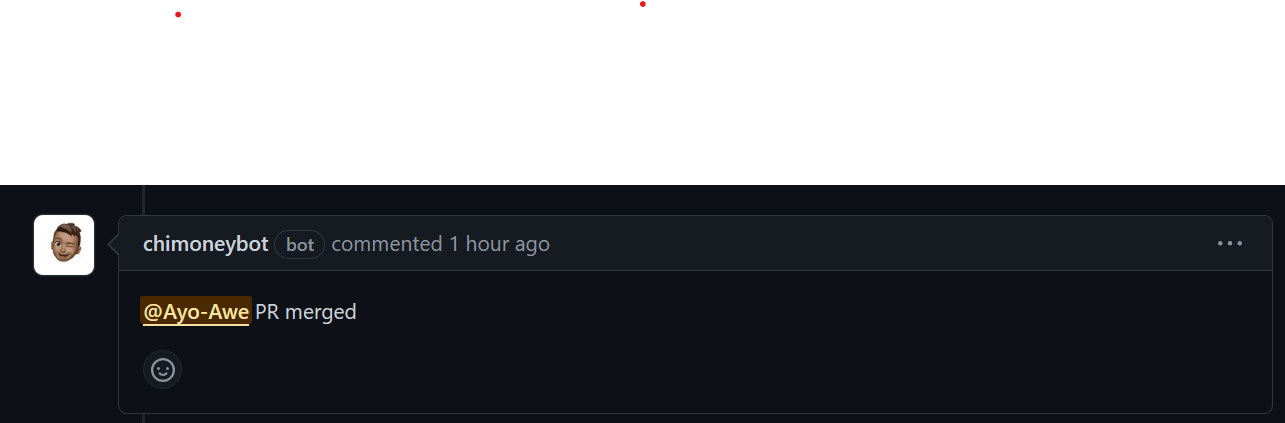
To issue a payout, utilize the /payout slash command within the repository. The bot will guide you through the entire process, ensuring the transaction is executed seamlessly.
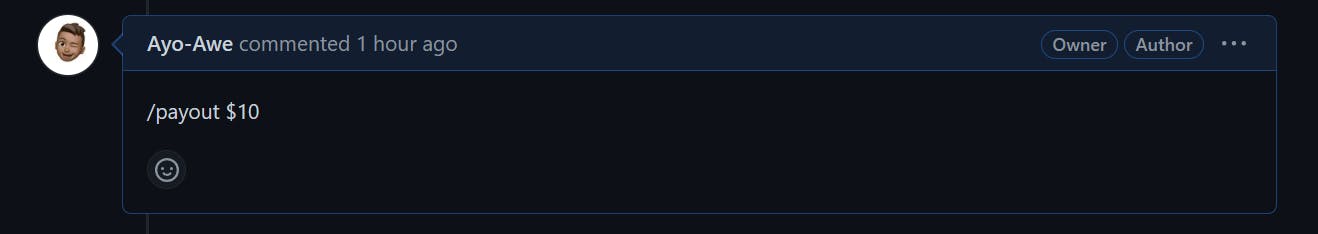
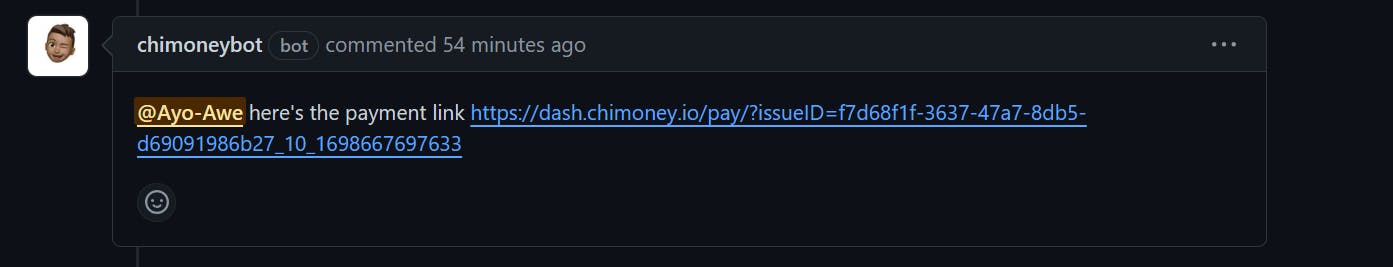
Exploring Limitations
An essential requirement is that the recipient's email address must be public for the transaction to proceed.

ISC License
The Chimoney GitHub Bot is licensed under ISC. This provides you with the freedom to use, modify, and adapt it to your specific needs. Furthermore, it encourages your participation in the ongoing development of the bot.